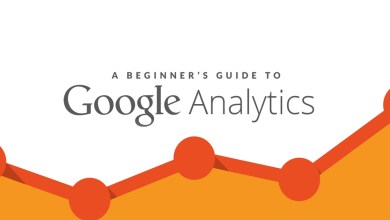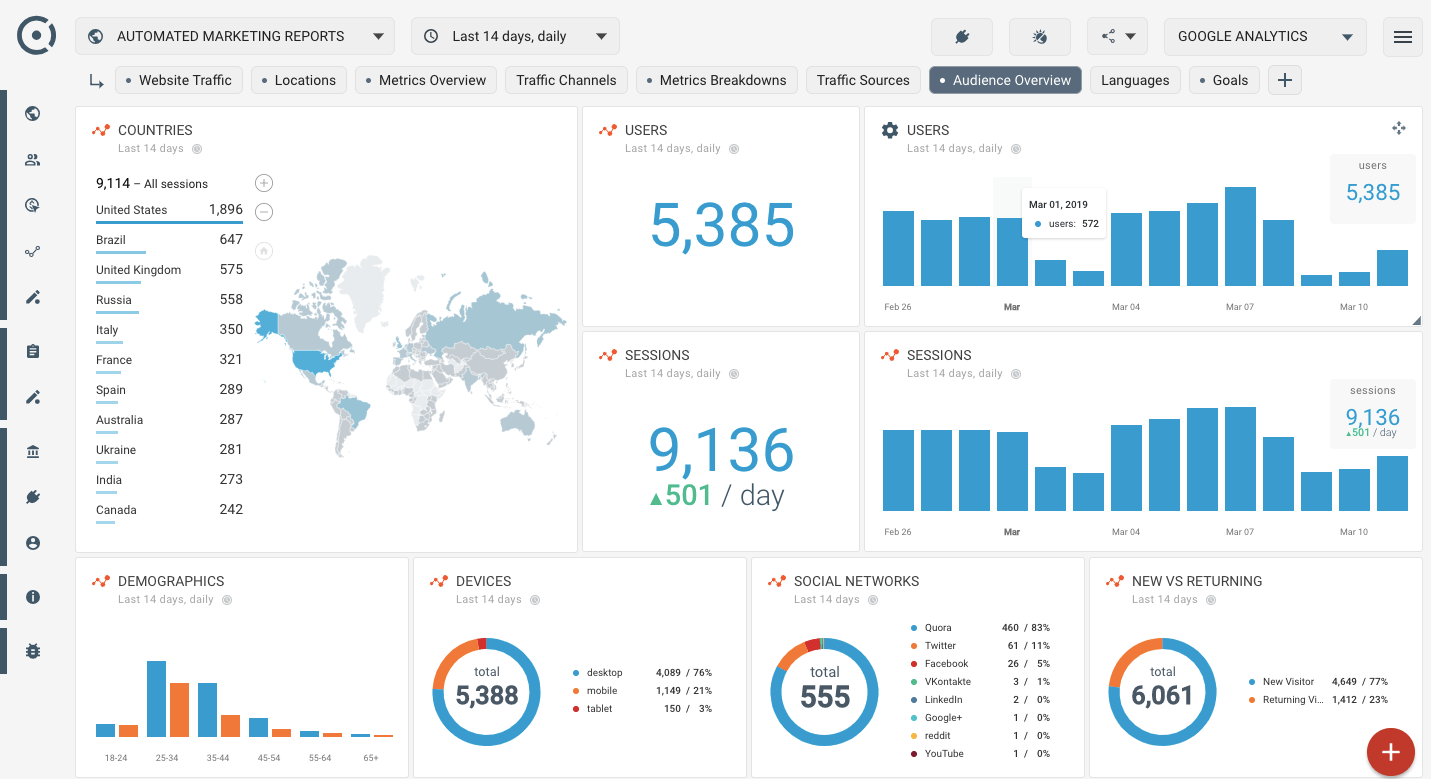
Now that your website is live, ask yourself, how is it doing? It is remarkable that most organizations cannot answer this question. Many months, sometimes even years, pass after launch, and it is still unclear if the organization is better off with the new website. The truth is, they simply don’t know. They don’t know, because they don’t measure.
Remember the S.M.A.R.T. objectives you set for your website in the beginning? The “M” in S.M.A.R.T stands for “Measurable”. The discipline is to measure the website’s performance so you are assured that you are on track. If you are not, you can take corrective action.
This whitepaper will teach you how to measure, not only the successes of your website, but also the failures so you can continually improve and work toward reaching your business objectives.
How to Measure Your Website’s Performance
Measuring your website’s performance is tricky. In order to get the most from the process, you have to understand what specifically you are measuring, why you are measuring it and what you can learn from the metrics to improve the website’s performance. Remember, you can improve by measuring failures, not just successes.Most people rely on default information they obtain from website traffic reports. They look at the number of visitors to the website or the number of leads or sales the website has generated. If the numbers are growing, the site owner is happy and believes: “Our website is doing really well!”
What do these figures really tell us? The number of visitors shows how effective your marketing efforts are in bringing traffic to the website. Typically, more traffic leads to more sales and leads your website
will generate. The problem is that none of these metrics reveals the effectiveness of your website in converting website visitors to customers.
If your website objective is to increase leads, you obviously want to know the number of leads your website generated; however, that number only works in the context of the number of visitors to the website and only for a specific duration of time. A much better indicator of the website’s performance is the conversion rate (i.e., the percentage of website visitors that actually transitioned to leads or customers). This percentage represents the website’s true ability to convert. The higher the conversion rate, the better the website performs; and conversely, the lower the percentage, the worse the performance. If you make changes to the website, changes to the conversion rate will tell you if it is performing in conjunction with your expectations.
This is just one example, of a metric that most websites should measure. Let’s dive in to explore the others.
How to Measure the Immeasurable
Sometimes customers say, “Our website objectives can’t be measured.” I always reply, “All business objectives can be measured; we are only limited by our thinking.” If you are willing to think outside the box, you can creatively find a way to measure ANY website objective. Let’s look at some examples:
If your website’s objective is to increase the number of leads through the contact form or sales through an e-commerce store, that’s easy. You can easily track these numbers, so let’s look at some more complex examples.
What if your website’s main objective is to motivate prospects to pick up a phone and call you? You can measure this by setting up a separate phone number for leads coming to the website. By routing calls through a dedicated number, you can track the website’s performance. Another option is to offer a special promotion on your website, which entices the visitor to take advantage of it by picking up the phone and mentioning this promotion during their call.
What if your website is designed to generate foot traffic to your brick and mortar store? You can measure this too. By offering unique coupons or discounts on the website, you will be able to measure business the website generated.
If your website’s objective is customer satisfaction, you can survey your customers. If the objective is brand recognition, you can measure changes in social media chatter. If the objective is to improve workflow, you can track the amount of time users spend on certain tasks. True, some of these methods may not provide perfect accuracy, but they will do the job of establishing benchmarks that will in turn give you the ability to analyze your website’s performance.
You don’t even need that level of creativity. You can simply ask customers how they learned about your company or organization, and if they visited your website. The bottom line is every S.M.A.R.T. business objective is measurable; you just have to find the most analytical and informative methods and tools.
KPIs Are your Best Friends
Companies and organizations have been using Key Performance Indicators (KPIs) for years to evaluate and measure their projects’ successes. While any given organization typically has access to great amount of data, the “Key” in Key Performance Indicators references the most important to the organization—the data that provides analysis of the big picture.
Most professionals in the industry refer to website statistics as metrics or dimensions, but for the reasons mentioned above, I prefer to focus on KPIs – metrics that matter. With modern website reporting and analytics tools, we are often confused with the wide variety of reports offered. While it may be interesting to learn all the characteristics about your website’s visitors, this wealth of information may be irrelevant. By immersing yourself in dozens of unimportant reports, you will lose focus on the key factors. It’s like doing a brain MRI of a patient with a broken leg—it is irrelevant.
To continue with the medical analogy, think of KPIs as the vitals of your website. It’s the pulse, temperature and blood pressure that will help determine if your website is “healthy” or needs medical attention quickly. If you measure the right vitals and perform the right tests, you will quickly become aware that your project is progressing according to plan. The key is to look at the appropriate KPIs.
Another way to look at your website’s KPIs is as milestones or contributing components to the overall effectiveness of the website. Just as an irregular blood pressure reading may be an indication of a heart problem, a low conversion rate may be an indicator (or forewarning) that your website will not reach its sales objectives.
More factors than conversion rate may affect your sales. You have to analyze the average order value, shopping card abandonment rate, percentage of repeat orders and the overall volumes, to name a few. All these KPIs will directly correlate to the sales your website generates.
While all this information can be initially overwhelming and intimidating, the key is to focus on 5-10 KPIs that make the greatest difference. We will select the KPIs that are important for your website objectives later in the whitepaper.
Measuring KPIs with Google Analytics
The web analytics space is crowded, with dozens of products competing to analyze your website’s traffic. There is one tool, however, that stands out: Google Analytics.Why Google Analytics?
For one, it is free. It is also easy to use, and it is remarkably full-featured. Google has been continually improving Google Analytics, and it has become an industry standard, currently used by more than 50% of the top 10,000 websites in the world (http://en.wikipedia.org/wiki/Google_Analytics#Popularity). Even websites that use other analytics tools often rely on Google Analytics as a backup tool or for comparison purposes.
Getting Started
Another reason for Google Analytics’ popularity is the ease of setup. If you already have a Google account, setting up an analytics account is a breeze. You simply open an Analytics account under your main Google Account, verify the ownership of the website, and insert the tracking code into your website. This literally takes minutes, and if you need assistance, your web developer will be there for you. Google Analytics will start collecting data immediately, and when it simmers for a few days, you can start reviewing reports.
Dimensions vs. Metrics
Before we dig in, it is important to have an understanding of some basic terminology you will find in Google Analytics. In particular, there are two building blocks that are important–dimensions and metrics.
|
Dimentions |
Metrics |
|
Dimensions describe data. For example, a geographic location can be described by coordinates, zip code, city or country. All these are dimensions. A value for a city dimension could be Chicago, Los Angeles or New York. Dimensionsappear throughout reports and can be added or applied to organize, segment and analyze your data. Some examples of dimensions in Google Analytics include geographic locations, demographics, traffic sources, landing pages and more. |
Metrics measure data. They are individual elements of a dimension that are measured by a sum or a ratio. For example, a city dimension could be associated with a population metric that measures the sum of all residents in a given city. In other words, for a Chicago dimension, population of 2.8 million would be its metric. Some examples of metrics in Google Analytics include number of visits, pages per visit, conversion rate, bounce rate, etc. |
All reports in Google Analytics maintain default dimensions and metrics. However, in order to get the most from your reports and to achieve more in-depth analyses, you often need to apply additional dimensions and metrics.
What Reports Should I Be Looking at?
As previously stated, your primary focus should be on the KPIs that are vital to reaching your website’s overall objective. When you use Google Analytics or any other analytics tool, you will see dozens of reports showing various data. How do you know which KPIs are important for your website?
A good starting point is your website’s S.M.A.R.T. objectives. Review your objectives and methods to reach these objectives, and then work in reverse—from the result, backward. For example, if your website’s overall objective is to increase the number of leads, you should focus on your website’s effectiveness in converting visitors to quality leads in addition to the amount of traffic your website gets.
Let’s look at some of the most common KPIs and how they are used to measure your website’s progress toward various objectives. We will use Google Analytics as an example, referencing Google Analytics Reports. Similar reports and terminology are available in other analytics programs as well.
Acquisition-Behavior-Conversion (ABC)
Google Analytics recently rolled out a new report format that clusters data and reports based on ABC’s: Acquisition (amount of traffic to your website), Behavior (level of engagement your website has) and Conversions (effectiveness of your website in converting visitors to customers or leads).You will identify this Acquisition-Behavior-Conversion (ABC) breakdown in many reports throughout Google Analytics. You will also notice that Google Analytics reports are organized by Acquisition, Behavior and Conversions. Audience is also a component of Google Analytics, but AABCs doesn’t make as much sense, so we will focus on ABC’s: Acquisition, Behavior and Conversions:
Why ABC’s Are the Most Important KPIs?
We described the importance of measuring the KPIs that are vital in achieving your website’s S.M.A.R.T. business objectives. Regardless of your website’s specific objectives, measuring the Acquisition-Behavior- Conversion (ABC) cycle will be crucial to reaching them, and here is why:
- Acquisition measures traffic to your website and tells you how your website acquires visitors.
- Behavior tells you how effective the website is in engaging visitors; it also tells what areas they view and actions they take on the website.
- Conversion tracks the effectiveness of the website in converting website visitors into customers or leads.
“Conversion” is typically the metric that shows whether your website is on track in meeting your S.M.A.R.T. business objectives. Conversions usually refer to sales (checkouts), leads (in the form of completed Contact Us forms), user registrations, and other actions users take that measure your website’s effectiveness of converting website visitors to customers or leads.
While conversions are one of the most important metrics to measure, you should also focus appropriately on Acquisition and Behavior. After all, if there is no traffic to your website, or your website (Acquisition) fails to engage (Behavior), there will be nothing to convert. Think of ABCs as the customer lifecycle on your website. All three are vital to your website’s success, so let’s look at individual KPIs:
Acquisition KPIs
Without traffic, your website is dead weight in the digital space. Regardless of the level of effectiveness your website has, it will not fulfill its mission, if there are no visitors. This is why you must track the following Acquisition KPIs:
- Visits – the number of people visiting your website. This shows how effective your marketing is in generating traffic and bringing people to the website. You want the traffic to your website to be steadily consistent and increase over time. Quality traffic can always be converted into leads, sales or other forms of revenue. However, it is also about quality of traffic, not quantity.
- New Visits (%) – the estimate of the percentage of first-time visits. It is the ratio of unique visitors to returning visitors, or a percentage from the total number of users. You have to look at this number in the context of what is happening and what you are trying to accomplish. A high percentage of new users may be a good sign that your new marketing campaign is producing results. However, if there are no new marketing efforts, a high percentage may also represent a subtle sign that you have a substantial base of one-time visitors, and you are not building a loyal following or generating residual traffic to your website.
- New Visits – the number of first-time visits (people who had never visited your site before).
Behavior KPIs
Behaviors are best thought of as a path toward a goal. Behavior KPIs inform you of users’ behaviors on your website. This insight is crucial to ensuring optimal user experience and improving it over time in order to maximize conversions. Following are basic behavior KPIs you should track:
- Bounce Rate – This metric shows the percentage of single-page visits (i.e., people who leave the website quickly after visiting the first page). These users didn’t proceed anywhere from the landing page. This number needs to remain low. If you have a high bounce rate, it usually means one of two things:
- Your website is ineffective in capturing and engaging visitors, and it is not user-centric or user-friendly. It can also mean there’s a “turnoff” that causes a visitor to lose interest.
- Your website is attracting the wrong audience. Your visitors may be seeking something else and they abandon your site when they realize it is not exactly what they want.
- Pages per Visit – This metric shows the average number of pages people viewed during their visit. Usually, the higher this number, the more effective your website is in promoting the view of additionalpages on your site during their session.
- Average Visit Duration – This metric reveals the visit duration— average amount of time visitors spend on your site per visit. This also provides a level of engagement indicator. However, there is a flipside to this metric and the Pages per Visit metric. A high number may represent a problem. For example, if your website visitors hit several pages or spend an inordinate amount of time on the website, it may mean they can’t easily find what they are seeking. It is imperative that you analyze this metric in the context of your website and discern what it actually means. Is it good that more pages are visited and more time is spent on the website? It depends on the pages. For example, if visitors spend a lot of time reading multiple articles on your blog, that’s great. Your website is performing well. However, if you are observing the same behavior in the checkout process of your e-commerce component, this may be an area of concern. Perhaps the checkout process is laborious and unnecessarily complicated.
Conversions KPIs
Conversion KPIs measure business outcomes. This is the measurement of the true effectiveness of your website’s performance and confirms that you are on track to reach your website’s business objectives.
The first step is to determine the action that defines a “conversion” on your website. The conversion must align with website visitors’ actions you want them to take. A conversion may be a purchase, an information request, subscription, an online registration or any other desired action taken by a user.
Google Analytics uses goals to track conversions. When a goal is complete, a conversion is logged. The method Google Analytics employs to measure goals is primarily through destination pages. For example, if a user ends up on the “Thank you for your order!” page, this tells Google Analytics that the user ordered a product or service; this is the only way the user would arrive on that page.
You should request that your web developer assist in establishing goals to track conversions on your website. Without goals, not only will you be unable to take full advantage of Google Analytics, but also you will not be able to measure your website’s level of performance.
Once goals are set, let’s look at some basic conversions KPIs you will see across reports:
- Goal Conversion Rate – this metric shows the percentage of visits that resulted in a conversion to the goal. If we were to single out one KPI for measuring the effectiveness of your website, this would be
it. There is no better indicator to gauge your website’s effectiveness than its conversion rate. All the steps taken from this point on should be focused on maximizing the conversion rate. Simply put, if the conversion rate is high, and you bring more quality traffic, your sales will go through the roof. On the other hand, if the conversion rate is low, it doesn’t matter how much traffic you bring – you will be wasting time and money bringing traffic through an ineffective website. You want this number to be as high as possible and increase over time, resulting from ongoing website improvements and marketing efforts. - Goal Completions –this metric shows the number of conversions. Where the conversion rate measures effectiveness, the number of conversions measures the impact on your business. As the traffic
to the website grows, a healthy conversion rate will result in sales, leads, subscriptions, registrations or any other action you consider a conversion.
Another example of a possible conversion indicator for your website could be liking or sharing a post on social media or watching an embedded video. This measures the action and not the loading of a specific page. Goals in Google Analytics can also be used to track: visit duration (i.e., at least 10 minutes of interaction), number of pages per visit (reading at least five articles) or events (videos, plays or social recommendations). Google Analytics allows the set-up of up to 20 goals, so you can assign goals to anything with a measurable impact. - Goal Value – this metric shows the monetary value of conversions. You can assign goals a monetary value, so you can actually see the worth of each conversion to your business (i.e., you can see your total sales numbers). Have your website developer pass the order information to Google Analytics so it can capture the exact value of each order. You can also track actions like average order values, total amounts sold, purchasing trends, most popular categories or top selling items.
You can also assign arbitrary numbers to goals ($1 for subscribing to a mailing list and $5 for completing a Contact Us form). By giving each goal a dollar value, you can prioritize. For example, if you believe that leads that originate from LinkedIn are twice as valuable as those from Facebook, set the dollar amounts accordingly.
Audience Analysis
Audience Reports by Google Analytics give you an at-a-glance view of your website visitors. They tell you not only how many people come to your website, but also who they are, what their interests are, their geographical location, and whether they are a first-time or returning visitor. This collective information will allow you capture a profile of the visitors on your website and compare it to the personas that you established earlier in the project. Remember, you don’t want just any visitors to your website; you want the right visitors who represent your HVC (high value customers).
Audience Overview
When looking at audience reports, most people don’t go past what’s called vanity metrics (default reports containing numbers of visits, page views, unique visitors, etc. These metrics are easy to understand but don’t provide feedback on your website’s performance. We already covered Visits and New Visits under “Acquisition KPIs”, so let’s review some of the other common vanity KPIs:
- Pageviews – unlike a visit, which represents a single session of a visitor browsing your website, a pageview is recorded for every page visited. In other words, if someone visited your website and browsed five pages, it will show one visit and five pageviews. This metric is most useful when you are selling advertising and want to maximize ad impressions.
- Unique Visitors & Returning Visitors – differentiates the number of people who visit your website for the first time as opposed to being a returning visitor. A better way to look at these numbers is the ratio of unique visitors to returning visitors or as a percentage of the total number of users. If you website’s business model relies on bringing visitors back to the site, the percentage of returning users will clearly show the website’s effectiveness in generating residual traffic to your website. If your goal is to retain visitors (like a subscription model), you want to see this number steadily increase.